
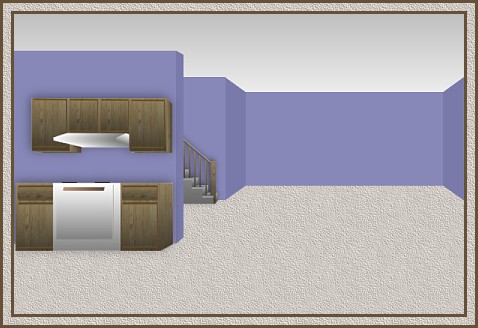
I was just experimenting again, as usual.
I call this relaxing because a lot of families have a basement with a family room where you can lay back, relax and have fun. A lot have a small kitchen or bar area as well.
I have included the stairs and kitchen images for you. I made these in another programme I own called "Architectural Series 18" created by
Punch. I use it to make houses and decks and some room shapes. This is the same programme I used to make the house images I have offered on the opening page. You can peek at my sample at the bottom but remember to leave enough time for it to fully download.
I place absolutely NO restrictions on the use of this tutorial or your finished image.
This tutorial was completed using PSP7 but can easily be done in PSP6.
What You Will Need:
Paint Shop Pro: download a trial version here
Zip of my image files: you can download it here
Zip of my selections: you can download it here
PLEASE save your work often!! I did it after every layer. It is better to be safe than sorry. You don't know how many times I still forget this and have to start all over again.
(1) Open a new image 600 x 400, 16 mil colours, transparent background.
(2) Create a new layer and load selection "ceiling.sel"
Set your foreground colour to white, the background colour to grey #C0C0C0 and choose linear gradient, angle 0, repeats 0, and fill the ceiling area.
(3) Create a new layer and load selection "floor.sel"
open the carpetfill image from the zip and floodfill at 100 size angle 0.
Just before we start the walls, let me explain that you can use my colour of blue #8788B7, any other colour you wish, or I included my wallpaper fill from my sample below. It is one I created and you can use if you wish. You can decide now what you wish to do and then in all the following steps for doing the walls, we will always fill with the same colour or image and the changes occur by going and adjusting the brightness only and leaving the contrast at zero. So I will say only "fill the wall" and then adjust the brightness with the number you need for each separate wall.
(4) Create a new layer and load selection "firstwall.sel"
fill the wall area and then adjust the brightness using "minus 20"
(5) Create a new layer and load selection "secondwall.sel"
fill the wall area and then adjust the brightness using "minus 30"
(6) Create a new layer and load selection "thirdwall.sel"
fill the wall area and then adjust the brightness using "minus 30"
(7) Create a new layer and load selection "fourthwall.sel"
fill the wall area and then adjust the brightness using "minus 15"
(8) Create a new layer for the stairs.
Open the stair image from the zip and copy and paste it on this layer. Move it into place so it lines up with the wall as in the sample above.
(9) Create a new layer and load selection "fifthwall.sel"
fill the wall area and then adjust the brightness using "minus 25"
(10) Create a new layer and load selection "sixthwall.sel"
fill the wall area and make no adjustments to brightness at all.
(11) Create a new layer for the kitchen image. Open it from the zip file, copy and then paste into place against that final sixth wall. I made a slight adjustment on my sample by selecting the upper cabinets only and moving them a little higher up. Then I applied a drop shadow using horizontal and vertical of minus 2, opacity 40 and blur 10.
WOW! You are finished. Wasn't that a quickie one!!
Remember you can fill the selection pieces with any colour you want to. It is totally your choice. Just have fun and enjoy practising your decorating skills.
Here is my sample. A lot of the images are from my Hemera CD photo collection. I also want to thank my friend Mary Mac for the beautiful angel picture by the stairs. She created her in Poser and in full size, she is just gorgeous!

If you have any problems or need further explanations, please feel free to email me here
TUTORIAL PAGE ONE
TUTORIAL PAGE TWO
This tutorial was posted at the site of "P. Ann's Place" June 10, 2003 and written
by Pat Sherman.
All I ask is that you do not claim it as your own.
If you are in a group and want to use this as a lesson, please use the link freely and you do not have to write me to ask permission.
   
|
|