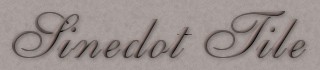
I am not an experienced user of Sinedots and truthfully, I have only used it twice. This last time was to try a beautiful
background tile tutorial by Deb called Lacy Sinedot Background. I will put up the new link when I find it. My previous one leads you to a different site altogether.
Please check it out because this is what inspired me to try this filter again and then experiment blindly for about three hours.
You will be making the background tile you see here. It is a duplicate of the green one below and then I colourized it to show you
how it looks in an alternative colour.

What You Will Need to Start
...PSP 6 or 7 (this was done in 6)...
Visit JASC to download a free trial
...SinedotsII Filter by Dragonfly that you can download here...
... Simple Filters -Quick Tile, Pizza Slice and Diamonds that you can download here...
Start by opening a new image 200 by 200 in black, 16mil colours.
Add a new raster layer.
Go to "Image = effects = filters = Dragonfly = Sinedots II"
Since I admit to being a total beginner, I have no understanding of how to offer my settings for download, so I have made a screen
shot for you to copy from. Change your settings so they match those you will see below.
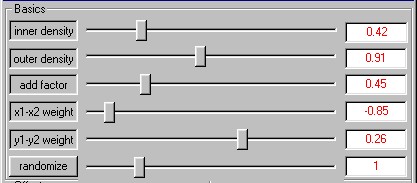
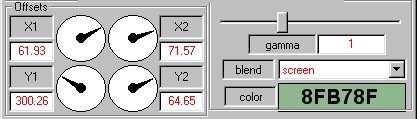
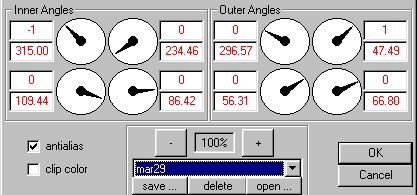
This is the image you should have ended up with.
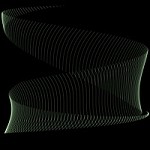
Since it is not quite a strong enough image as it is, go to "Layers - duplicate". Then hide the black layer and go to
"Layers - merge visible". Leave the black layer hidden
because you don't need it until later. I have displayed it here for ease of viewing.
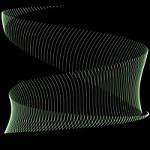
Go to "Image - rotate - right - 90 degrees"
(make sure 'all layers' is not checked)
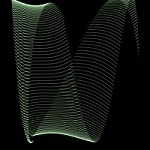
Go to "Layers - duplicate" then "Image - mirror" then
"Layers - merge visible".
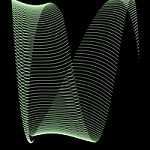
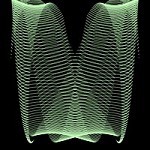
Go to "Layers - duplicate" then
"Image - rotate - right - 90 degrees"
(make sure 'all layers' is not checked)
then finally make the black layer visible
then go to "Layers - merge all".
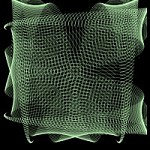
We will now finish the tile by using the Simple Filters. You will do three final steps.
First - Filters - Simple - Quick Tile

Second - Filters - Simple - Pizza Slice
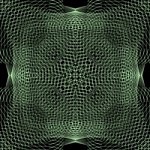
Finally - Filters - Simple - Diamonds

Here are three alternate colours to show you using the PSP "colorize" feature.
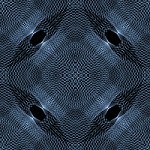
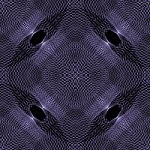

If you have any problems or need further explanations, please feel free to email me here
MAIN TUTORIAL LIST
This tutorial was posted at the site of "P. Ann's Place" April,1, 2002 and written
by Pat Sherman.
All I ask is that you do not claim it as your own.
|
|