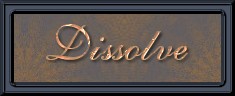
The graphic you will be working on is a larger one and when finished, ends up as 250kb with the best quality. Since this is basically a demo and you will be doing your own illustrations eventually, I figured the size at this point didn't matter. You can adjust your size to something you are more comfortable with. I would, however, suggest you do that before entering Animation Shop with your images. I have included a zip file that you can download here with everything that you will need.
Open your three images in Paint Shop Pro. I have already resized them so they are all identical.
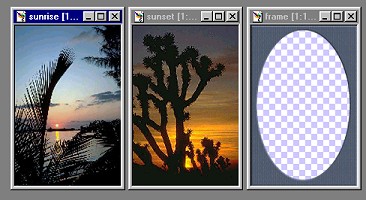
Make the oval frame active and then go to "edit copy" or you can do the shortcut by holding down the "control key" and hitting "C". Make your sunrise picture the active one, then go to "edit" and then "paste as a new layer". Make your sunset image active and do the same thing to it.
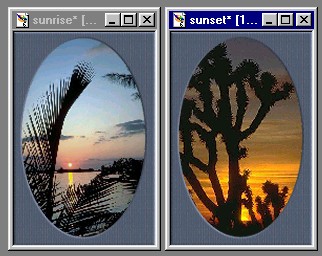
You are going to be working on both pictures at the same time. You need to do this so that when you animate it, there will be no guessing so you end up with wobblies or jiggles. Your next step is to add the surrounding background around the pictures. DON'T merge your two layers now. Wait just a little, until the programme asks you to. I discovered that it does make a difference when it comes to the animation section. The colour I used for the background here is R-199, B-202, G-205. Go to "add borders". The programme will now ask if you want to merge the two layers. Press the yes key and continue. Use these settings. Do this first to the sunrise image and then immediately to the sunset image.
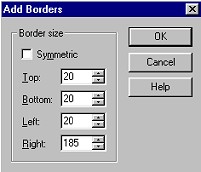
Starting with the sunrise image, and using the wand tool, you are going to click in the area you just added. Then go to "selections" and then "invert". Now you will have your marching ants around the picture and frame.
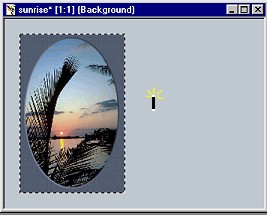
You are going to go to the "image effects" and add a "drop shadow".
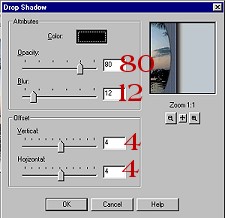
Deselect to get rid of the marching ants and then go and do the exact same steps to the sunset image. Now both are ready to add the wording.
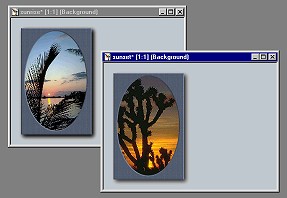
GO TO THE NEXT PAGE