


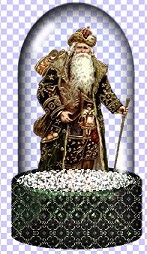
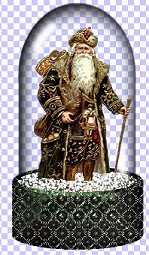
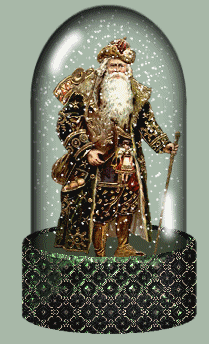
I hope I have been able to convey, without too much confusion, how I did this animation. Since this is my first tutorial, I will tell you I found it very difficult making sure I added all the steps that I do, yet take for granted because I have done it many times. If there is any step you are unsure of or can't understand, please email me. There is a direct e-mail link on the main page. I would also very much appreciate hearing from anyone, if you try this tutorial, if there is any way I could go about explaining things differently or were the directions satisfactory for you to complete a globe. I am open to all suggestions for improvement. Pat
BACK TUTORIAL LIST MENU