Meet Chris Moose - Page Three
We are now going to reopen our large bell image.
Create a new raster layer and arrange it so it is on the bottom. Choose the rope tube at size 30 and start to give Chris
his tail. Just work until you are happy with the shape. Then go to "Image- colourize" and choose 255,255 again to turn it bright red.

Create a new raster layer and send it to the top. You need to open your leg image, copy, then paste it into the larger image.
Look closely at the image below for placement. You want the top of the leg just about level with the bottom of the circle on the bell.
You will be erasing some of the leg shortly.

After the two front legs are in place, lower the opacity level on this layer to about 10. You know have to go in with the
eraser tool and erase the parts of the leg that just cover the inside gold parts of the bell. Check the area below that I have highlighted in green.
Then you can return the opacity slider back to 100.
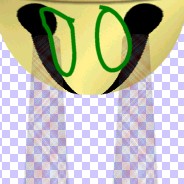

Create a new raster layer and send it to the bottom. You are now going to paste in the other two back legs. Make them slightly to the left of
the front legs and higher up to give the feeling of dimension.

Create a new raster layer and send it to the top. Activate your head image that you have been storing at the bottom and copy it.
Then paste onto the new layer and adjust its placement. Finish your creation by going to any of the other layers (it doesn't really matter which one)
and selecting a colour to match the bell, choose the line tool - freehand - size 4 antialias checked. You are going to draw a loop
that would allow you to hang up Chris. You could also use the rope tube here instead if that is easier.

And there he is - Chris Moose. I hope you have had fun putting him together and with the selection of different plaids or decorations, you will
have a whole herd to decorate your Christmas artwork. And after you have completed all your projects then you and Chris can just sit and have a well deserved rest together.
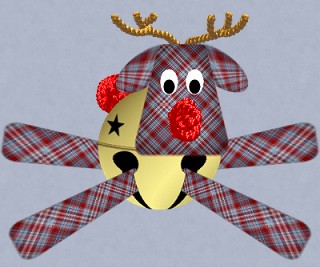
PAGE ONE
PAGE TWO
Meet Some of My Cousins
MAIN TUTORIAL LIST
This tutorial was posted at the site of "P. Ann's Place" Oct.24,2001 and written
by P. Sherman.
All I ask is that you do not claim it as your own.
|
|