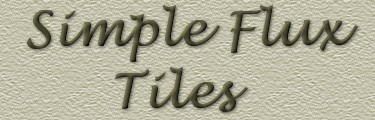
We are going to go from
 to to

This tutorial was inspired by one I followed entitled
"Artistic Backgrounds"
written by Dee at Lover's Paradise
It introduced me to the "dsbflux"
plugin filter for the first time and
after trying her artistic tile, I tried experimenting more with that filter and another new filter from "Simple",a favourite of mine, entitled "Quick Tile".
This tutorial was completed using PSP6.02 but can easily be done in PSP7 or any version that will support these plugins.
What You Will Need:
Paint Shop Pro: download a trial version here
DSB Flux Plugin: you can download it here
(this link leads to their opening, enter the site and on the second page check the dropdown menu in the upper right for plugins)
Simple's Quick Tile: you can download it here
You can use any image you wish.
You can copy the one above for experimenting. It was a much larger picture and I resized it to
128 by 128. If you want a larger pattern, you might resize to 150 by 150.
There are several components to the dsbflux filter and I will introduce you, through samples, to 8 of them. The other component
of this tutorial is the new filter "quick tile" by Simple. It is a great way to make any picture tilable.
After each example, you can click on the finished tile to see what it would look like on a page.
Use the "Back" button on your browser to return. These would be much more suitable for
triple sets because of the darker and richer colours.
If you are ready to get started, then let's carry on.
PAGE TWO
MAIN TUTORIAL LIST
This tutorial was posted at the site of "P. Ann's Place" Oct.6,2001 and written
by P. Sherman.
All I ask is that you do not claim it as your own.
|
|