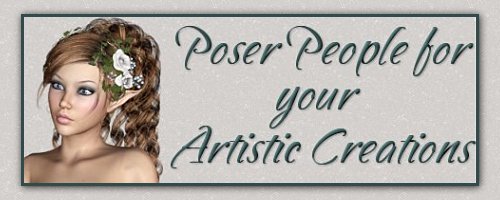
Welcome to My Poser Images Seventy One
Just LEFT click on the thumbnail image and another page will open with the image.
You might notice that as you run your cursor over the image it might have a little + sign in the middle of the cursor and the image at first glance has lots of jaggies. If it does, then left click on the image to make it its full size.
Then right click on it and you can save the image from there. Just make sure you check that it is being saved as a "png" image to keep its transparency. Then go up to your browser button and click the back button to return you to this page. This way will save you from downloading a zip, then unzipping it later. Now you have the image as is, you can see the whole thing and then save it right to the folder of your choice on your hard drive.
The images below have been reduced to 35% of their full size .They have been rendered at 300 dpi and are based on approximately 1000 pixels in height. They are all full figures even though the thumbnail may appear cut off.




















Page 71
Page 72
Page 73
Page 74
Page 75
Page 76
Page 77
Page 78
Page 79
Page 80
Page 81
Page 82
Page 83
Page 84
RETURN TO THE OPENING MENU
If you need to add copyright info because of the groups you belong to, then add ©P.Ann
|
|
|
|